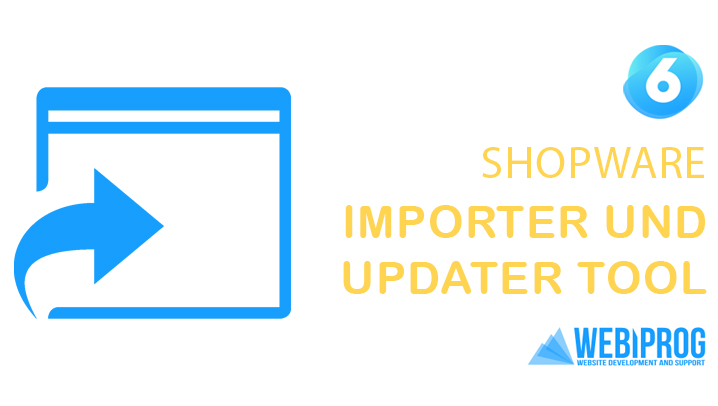
Get the most out of your online shop with the advanced Importer and Updater for SHOPWARE 6!
Increase your efficiency and save valuable time managing your products. With our plugin, you can easily import or update products in your online shop based on the CMS Shopware 6.
The process is straightforward. You simply need a source import file in CSV or XLSX format, which you upload to the server. Our plugin then displays a list of columns that you can conveniently link to the fields of your future product. This way, you can specify from which column the data should be taken to be entered into the imported product.
The result is impressive. Your products will be displayed in the shop in full, including the categories, manufacturers, images, attributes, and other features specified in the source file, such as price, name, description, meta information, keywords, tags, stock, delivery information, dimensions, SKU, EAN code, and much more.
Moreover, you can also update products directly from the source file if it contains an SKU column. Our plugin automatically checks if the product with the specified SKU is available in the shop and updates the data accordingly. This way, you can periodically synchronize prices and stock levels for all available products in the shop, for example.
Haben Sie Fragen?
Jetzt kontaktieren
Here are some of the outstanding features of our plugin:
- A) User-friendly and easy-to-understand interface that makes your work easier.
- B) Flexible settings for importing and updating your products.
- C) Excellent error handling and logging to keep you informed.
- D) The ability to pause or cancel the import process for full control.
- E) An import history that offers various options:
– You can download the source file.
– View the import date.
– Query the number of imported products and receive a complete list with direct links.
– Query the number of imported products, receive a complete list with direct links, and view the modified properties.
– You can discard changes by deleting all products added during the import. - F) An option to select an additional file in CSV or XLSX format with attributes for importing or updating. Column mapping is also available for this file.
- G) The ability to select import/update conditions, such as working only with records that have a price above 50 euros or belong to a specific manufacturer or category.
- I) Import of cross-selling products to boost your sales.
After installation, you will find the plugin in your Shopware 6 admin area under the menu “Settings” -> “System” -> “Plugins”. There, you can activate, configure, and use the plugin.
With our advanced Importer/Updater for SHOPWARE 6, you can manage your online shop quickly and efficiently. Save time and increase productivity by easily importing and updating products. Take advantage of our user-friendly interface, flexible settings, and extensive features.
Our plugin allows you to set import and update conditions to manage your products selectively. For example, you can import only products that meet specific criteria, such as a minimum price, a specific manufacturer, or a certain category. This way, you have full control over your shop and can update your products with precision.
The import process is simple and transparent. Upload your source import file in CSV or XLSX format and link the columns to the corresponding fields in your shop. You can choose which data to import from the source file, such as product information, images, prices, stock levels, and more. Our plugin ensures that all information is imported correctly and completely.
Furthermore, our plugin allows you to update products directly from the source file. If you have an SKU column in your file, the plugin can automatically check if the corresponding product already exists in your shop. If it does, the data will be updated, such as price changes or stock level updates.
During the import process, our plugin provides detailed error logging, allowing you to quickly identify and resolve any issues. You have the option to pause or cancel the import process at any time, giving you full control over the process.
With the import history, you can keep track of all imports. You can view the history, download the source files, query the number of imported products, and receive a complete list with direct links. If you wish to discard changes, you can delete all products added during the import.
Our plugin also supports the import of cross-selling products to boost your sales. You can easily import cross-selling relationships between your products and provide your customers with additional purchase recommendations.
Read more about the Import Tool for SHOPWARE 6.
Overall, the Importer/Updater for SHOPWARE 6 offers a comprehensive set of features to efficiently manage your online shop. Increase your productivity and save time in product management. Install the plugin today and experience the benefits!



