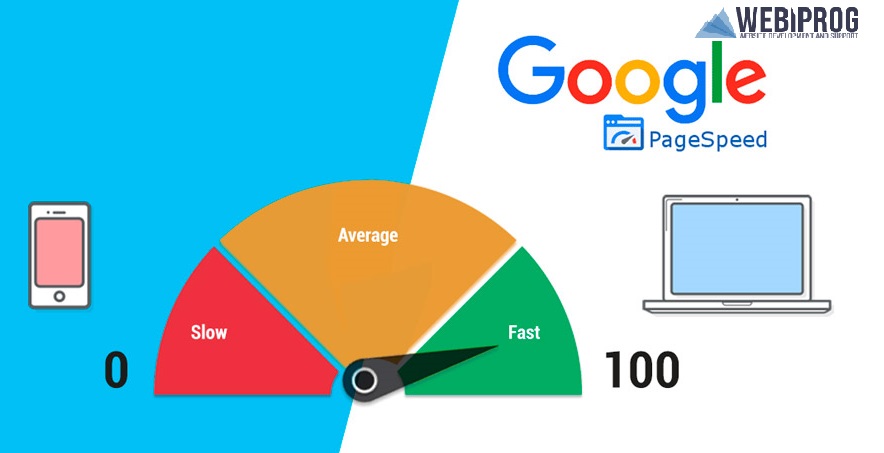
When users visit your website, they want to make sure your visitors have a positive experience.
Table of Contents
1. Why page speed is important
2. Google Page Speed Insights
3. How to use Google Page Speed Insights
4. Google Page Speed Insights scorecard
5. How to improve Page Speed Insights score
6. PageSpeed Insights vs. page speed service.
One factor that plays a crucial role in providing users with a great experience is Page Speed. With a free and easy-to-use tool like Google Page Speed Insights, you can instantly determine your Page Speed and also get useful advice on how to improve your Google Page Speed.
If you want to learn more, read on, because this article covers:
- Why page speed matters
- How to use Page Speed Insights
- How to improve your Google Page Speed
- And more
If you need help making your website faster, WebiProg offers page speed optimization services that can improve your user experience as well as Google Page Speed Insights Score.
Contact us online or call us today at +49 (0) 173 659 14 88 to learn more!
Why does Page Speed matter?
You may have heard that page speed is important, but why does it really matter? There are many reasons why page speed is important for your business.
1. Users hate slow pages
As the Internet grows, so does the expectation for fast-loading pages. Users expect your page to load within fractions because they want their information as fast as possible.
“Companies are losing customers, because users don’t want to wait for pages to load.”
This means that companies with slow-loading pages are losing customers. If your website doesn’t load as fast as others, your potential customers will find alternative pages that load faster.
Page Speed is especially important for your mobile visitors. Many users perform mobile searches because they want fast results. Therefore, you need to make sure that your page loads quickly so that these users stay on your page and learn more about your business.
2. Users spend less time on your page if it is slow
If your page doesn’t load quickly, users will spend less time on your site. Even if interest is high at the beginning, it decreases rapidly with each page that loads too slowly. Many visitors don’t have time and especially don’t want to have to wait every time.
You will lose customers because your pages take too long to provide your potential customers with information. If many customers leave your site because it loads too slowly, this will increase your bounce rate!
This will negatively impact your site’s ranking and make it harder for you to reach more audiences. To keep customers interested and on your site, you need to make sure that the pages on your site load quickly.
3. Impact on your conversion rate
The page speed of your site affects your conversion rate. Since the goal of your business is to increase conversions, a page that is too slow will hinder you by alienating potential customers.
In conclusion, fast page loading has a big impact on conversions. Users will switch because your page loads quickly. Potential customers don’t have to wait long for a page to load to make a purchase.
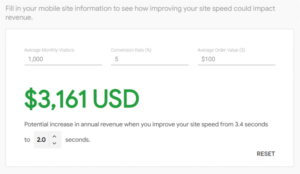
In the same way that page speed affects your conversion rate, it also positively affects your profit. A slow-loading page can cause you to miss out on thousands of dollars every day.
On average, improving your page speed by one second increases your conversion rate by seven percent. If you earn €100 per day, you’ll lose €2,555 per year just by having your page one second slower.
So your company loses profit because your page loads a second slower than the competition. Therefore, it is important that you invest in speeding up your website in order not to lose profit.
4. Impact on your SEO ranking
If you are doing search engine optimization also known as Search Engine Optimization (SEO), Page Speed is a crucial element. Google has realized that Page Speed is an important element for users and has started to make Page Speed a top ranking factor for SEO users.
If your page loads too slowly, Google will not rank your page higher to reach more potential customers. So if your pages load fast, you improve your SEO ranking.
A fast loading time for your website has a positive impact on your search engine ranking and overall lead generation. By improving your page speed, you’ll attract more valuable potential customers for your business.
5. It influences your quality score
Are you running a pay-per-click (PPC) campaign? If so, your Page Speed also affects the quality score of your ad.
When you create a PPC campaign, your maximum bid and quality score determine the placement of your ads. If your quality score goes down, it lowers the position of your ad and potentially increases your cost per click (CPC).
“Slow pages can lower ad quality scores, which can lead to a higher cost per click and lower conversion rates.”
The quality score can drop as a result. Simply explained, if your pages load too slowly and potential customers abandon your ad for a competitor’s, Google indicates that your ad is not the best choice for users and rates your ad lower accordingly.
It is important to note that page speed affects several components of your website. Focus on making your page run fast so that all actions run smoothly.
6. First impressions matter!
When users first come to your website, you want to give them a positive impression of your company. Creating fast-loading pages builds authority with your audience and shows that your company is reliable and fast.
Alternatively, a slow-loading page can create the exact opposite. Potential customers will leave your site immediately to find a company that looks more efficient and professional.
If you want users to see your business as professional, the first step is to make sure your site runs fast. This will ensure that new potential customers keep landing and staying on your website.
Now that you know why page speed is crucial for your website, the next step is to know how to generate it.
What is Google PageSpeed Insights?
GooglePageSpeed Insights is one of the best tools to measure and improve your website speed. This tool helps you identify problems with your website and allows you to make changes and improve your website.

With PageSpeed Insights, you can test the speed of your pages on mobile and desktop views. Your PageSpeed Insights report then includes recommendations for improving your Google Page Speed.
How to use Google PageSpeed Insights
When you access PageSpeed Insights for the first time, you will see a bar where you can enter the URL of your website. After you have entered the URL of your homepage, click on “Analyze”. Google will take a few seconds to scan your website.
You will then see two tabs on the screen, one is for your mobile site and the other is for your desktop site. In each tab you will see your score and recommendations.
Inside the Google PageSpeed Insights scorecard.
When you get to the Google PageSpeed Insights results screen, you will see two scores.
The first is your Page Speed score, and the other is your Optimization score.
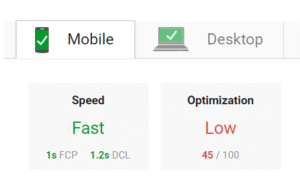
Page Speed Rating
Page Speed is specified as fast, average or slow. Your optimization is calculated as low, average or good.
The first thing you look at is your page speed. As you know, this is a crucial part of your website. If you have a rating of “fast”, your page won’t need many changes, if any.
In your page speed you will see two different numbers:
First Contentful Paint (FCP): FCP measures how long it takes for users to see a visual response from your page. In the example photo used above, users see a content response in one second.
DOM Content Loaded (DCL): DCL measures when your HTML documents are loaded. The goal is for this number to be low (like 1.2 seconds in the example photo), as this will result in a lower bounce rate. As mentioned above, a lower bounce rate is a good sign for your potential customers and also increases your SEO ranking on all search engines’ results pages.
Optimization result
Next, we will look at your optimization result. This score is displayed on a scale from 0 to 100.
This score depends on how well you implement common practices to improve your website’s performance. A little later, we’ll show you how you can use it to improve your website’s speed.
Your optimization score focuses mainly on two areas:
- How long does it take to load content “above-the-fold” (in the first visible area).
- How long does it take for the page to load completely.
When you use PageSpeed Insights, you get optimization suggestions to improve your page.
You get suggestions like avoiding redirects, using browser cache, and eliminating “render-blocking above-the-fold”. You can troubleshoot these recommendations via a separate link.
You’ll also see optimizations used on your site. If you have improved the speed of your site, you can also see if and how they work here.
When you look at your report, you can also see which elements you are already using successfully. This will also show you how effective your improvements are.
When you look at your PageSpeed Insights results, notice your desktop and mobile results. These pages are built differently, so you’ll see different values. Make sure you improve both views so you get the best results for your entire site.
7 tips to improve your PageSpeed Insights score.
Now that you know how to get your score on PageSpeed Insights, let’s show you how to improve it specifically. There are numerous changes you can make to your website to make it run faster. We’ll give you seven tips to do so:
1. Optimize images on your page
If you want to improve your page speed, you need to optimize the images on your website. While images are hugely important to the overall look of your website, unfortunately they also have a negative impact on the speed of the website.
Images are usually large media files. When your website loads, it takes time to load these images, which slows down your website and deters potential customers from your website.

This effect is amplified even more if you have image-rich pages. The more images, the longer the loading time is the rule of thumb here.
To prevent this, you need to optimize the images on your page. You can compress image files to achieve a faster load time as a result.
2. Reduce the number and size of large files
In addition to large image files, you should generally reduce the number of large files on your website. In addition to increased load time, Large files also reduce proper page rendering overall.
You probably have files on your website that are intended for your audience. Such as tutorials, eBooks, or other informational media.
Although these media are helpful for your users, they can severely affect the speed of your site. You need to compress these files and limit their number to avoid slowing down your page speed.
As much as possible, limit the number of large files on your website. Keep only those files stored on your website that are useful for your audience. Here, try as much as possible to reduce the file size to increase the page speed.
3. Minimize CSS, JavaScript and HTML
When you create your site, you use a code to program it. This code is the structure of your site.
There are things that programmers do that can slow down your site. One of these things is leaving commas, spaces, or other characters in the code. These unnecessary parts of your code can slow down your page load time.
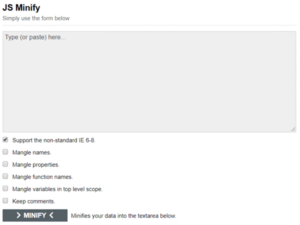
Your page will also slow down if comments are left in the code. If a developer forgot to remove these comments, it can cause your page to slow down. This is the same case with unused code.
Overall, you want to get rid of elements in the code that have nothing to do with execution. To improve the speed of your page, review your code or have your developer review it again to remove these unnecessary leftovers.
4. Reduce redirects
When you make changes to your website, move or delete pages, you need to create redirects. This way you can direct your audience to the right pages more easily.
However, this can lead to problems afterward. If you have too many links, this can slow down your page as the number of HTTP requests increases, which has a negative impact on speed.
This also affects mobile users. If you have too many redirects, you slow down your site for mobile users and prevent them from staying on your pages.
You can improve the speed of your website by reducing the number of redirects, but only when necessary. Remove unnecessary redirects to continue directing your target audiences to the right pages.
5. Use browser caching
When someone loads a page, the browser takes time to load everything on the page. This includes things like images and JavaScript files.
Browser caching is an important part of reducing page load time. When you use browser caching, you store the information temporarily. With browser caching, the next time a user accesses your page, the browser does not have to reload the entire page.
This allows your page to load faster and delivers a faster experience for your audience. Use browser caching for faster page load time to keep prospects on your website.
6. Use a Content Distribution Network (CDN).
When someone accesses your site, your server delivers the information to that person. If your company is located in Hamburg, Germany, and someone from Australia accesses your site, the information has to travel all the way to the person in Australia. This means that it takes time to load your page because the information has to travel a long distance.
With a CDN, you prevent this from happening. Instead of coming from your server, the information comes from the closest server to the person accessing the information. This shortens the load time and allows your audience to access the information faster.
If you want your site to load faster, consider using a Content Distribution Network (CDN) to help your audience access information. This will ensure that your audience can access your information faster and easier, and will reduce page load time.
PageSpeed Insights vs Page Speed Services
PageSpeed Insights is a great tool that helps your business improve website speed. It gives you the ability to identify problems and make changes.
When it comes to improving website speed, you have two options. You can use PageSpeed Insights, or you can invest in PageSpeedServices.
What’s the difference?
“PageSpeed Insights requires you to make the recommended changes. Page Speed Services makes the changes for you.”
If you use PageSpeed Insights, you must make the changes yourself. Suggestions are provided by Google, but you must make the changes yourself.
If you don’t have a team for this that has experience with it, you’ll have to spend the time and effort to make these changes yourself. This can be difficult because you actually need to focus on other aspects of your business. It’s especially challenging if you don’t have experience coding and modifying your website.
Hiring someone to improve the page speed for your business will cost money, but will leave you time to manage your business. A digital marketing company will analyze your page speed and make the necessary changes.
You need to decide which option is better for your business. If you have the staff to implement the changes, you can use PageSpeed Insights for that. On the other hand, if you don’t have the experience or time to modify your website yourself, you can rely on a digital marketing company to make the necessary corrections.
WebiProg is a top company for page speed optimization.
Your page speed is an important part of your website. You want to have a fast-running website so you keep leads on your site. We, WebiProg SEO Shopware Agency, know how to optimize your website so that leads to staying on your site longer.
We are a full-service digital marketing company specializing in page speed optimization. We have a team of 30+ experts dedicated to the task. Our award-winning team will make sure your site runs fast and efficiently. That’s how potential customers stay on your website.
If you’re looking for a company that gets results, look no further. We focus on putting our clients’ success before anything else.
Our customers appreciate the work we do. In fact, we have a lot of customer feedback from a variety of industries. Compare and see for yourself what it’s like to work with a top company like WebiProg!
Increase your Google Page Speed today.
If you’re ready to improve your Google Page Speed to attract more potential customers and conversions, we’re here for you. Contact us online or call us today at +49 (0) 173 659 14 88 to speak with an experienced consultant about your customized website optimization plan.
We look forward to helping your business grow too!



